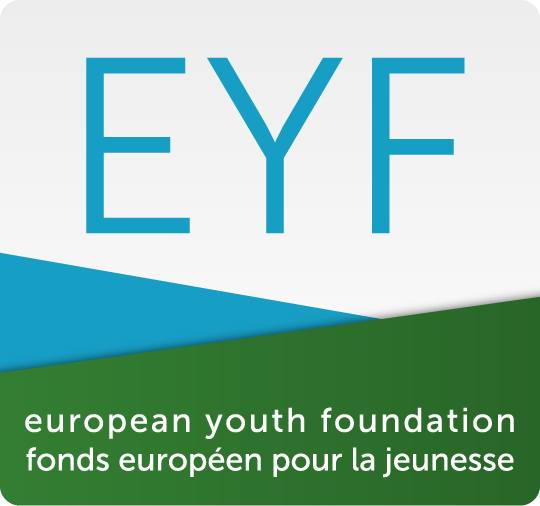General
Experiencing difficulties with the website?
Rule of thumb:
- first: try another browser! (preferably Internet Explorer or Mozilla Firefox)
- second: check your add-ons and plug-ins and settings: they might be responsible for the difficulties
- third: don't panic. All our forms are in Word format . If it looks like pdf, the chances are you need to click on some button somewhere on the screen to download in word format (or open office, or whatever your system allows)
- fourth: remember that the website is separate from the online application system
I can’t find the information I’m looking for
Are you sure? If you really can’t find the information you’re looking for, contact the EYF.
Can’t access the online system?
Have you completed the registration process?
If your registration form hasn’t been validated by the EYF, you will not be able to log on to the online system and access the application forms.
You have lost your password
Use “Password recovery” on the login page. You will receive an email with your password.
How to find your GPS coordinates?
Click here and learn how to find your GPS location! For information, the correct format is 48.60228,7.769466 (no space after the comma). If your registration is validated, go and see if you are correctly located on the NGO map! And if you receive a grant for your project, check that it appears in the right place on the Project map!
Do I need to inform the EYF of every single change in my project?
The EYF has simplified the procedure for youth organisations that need to make changes in their approved EYF projects. Please take note of the simplified procedure below.
- In case of budget changes between budget lines: within the grant envelope from the EYF, you may move amounts between budget lines, as long as your project purpose remains as approved by the EYF. In case you need to move money from one line to a new type of costs which was not initially included in your application or to increase fees, please consult the EYF in advance for approval of this.
- In the case of changes in venue and dates: please send to the EYF a message through the online system as soon as you know you need to change dates and/or venue of your activity. Please provide us also the GPS coordinates of your new venue. Explain in the message the reason for the change.
- In case of changes to the programme of the activity: if the changes concern adjustments in types of sessions that do not change the objectives of your activity, please send the revised programme to the EYF for information. If the change concerns the objectives of the activity or grant as such or the length of your programme, please consult the EYF prior to the activity and justify the changes.
- In case of changes of people in the team: for international activities and international activities within work plans, there is a hard criterion that the team should include at least 4 people of 4 different nationalities/countries of residence. If your team changes, but the mentioned criterion is respected, include this in your project report. In case the criterion is not respected anymore, please seek the approval of the EYF in advance to the change.
- In case of changes related to project participants: if the change does not have any impact on the hard criteria (which, for international activities, are: 75% of participants under 30 and coming from at least 7 countries beneficiaries of the EYF), the change does not need to be communicated in advance. If the above criterion is not respected anymore, contact the EYF urgently. Also, if there is a major change of participants’ profiles, contact the EYF.
The EYF may ask you additional questions or information related to these changes.