Help self-assessment
Technical information
The online tool saves what you type in the self-assessment and the learning development plan automatically.
The self-assessment form includes on the left side the titles of the list of functions of youth work and competences. If you click on a function, the list of competences related to that function opens. Symbols will appear next to the functions and competences on the left side to indicate if you have completed the assessment for a competence or a function.
On the right side you will find the form for assessing each competence. The question mark symbol will lead you to a page where the competence is explained and where you will find information about the knowledge, skills and attitudes connected to that specific competence.
In the My Portfolio page, you find the buttons that give you access to:
- the self-assessment form and the learning and development plan
- printing in Pdf the self-assessment and the learning and development plan
- help information
- publishing the self-assessment and the learning development plan (this button only appears when the self-assessment and learning and development plan are finalised). You can at any moment unpublish the self-assessment and the learning and development plan.
How to fill in the self-assessment form
The self-assessment is a form divided by functions of youth work and, for each function, the competences of youth workers.
For each competence of the self-assessment, you will be asked to rate first of all the relevance of that competence for your work on a scale of 1 – 5 (1 = not relevant at all; 5 = highly relevant). Here, you will be asked to provide reasons for why you have rated each as relevant or not.
If you decide that a competence is not relevant for your youth work (i.e. by rating it 1), then you will not be asked to assess it, but only to provide some reasons why it is not relevant. For example, you may explain that a competence is not relevant because your current youth work practice is not at all related to it, or because there are other members of your team specifically dealing with this aspect of youth work.
Further on, you will be asked to assess your level of competence on a scale of 1 – 5 (1 = not competent at all; 5 = highly competent).
You will also be asked to justify the level of competence you have assessed by providing examples about and describing how you acquired it or youth work situations where you demonstrated it. Have a look at the section on giving and receiving feedback . This is one of the main ways to check that what you see as your competence is also what others youth work with see.
For example, you may indicate that you participated in training on a specific theme or skill. You may provide concrete examples of how you use your competence when working with young people. You may also indicate that you have received feedback from your colleagues or the young people you work with pointing out that you have a certain level of that competence. Other ways to describe your competence include testimonies from young people, reference letters or recommendations from your employer or volunteer manager, certificates from courses and/or examinations, proof that you participated in or tried to access on-the-job or other training.
The last step of the self-assessment for each competence is to indicate if there are any aspects of that particular competence that you would like to improve. Be concise and specific if you indicate something you want to learn in relation to this competence. What you insert in the answer to the question will be automatically included in your personal learning and development plan. You can move from the self-assessment form to the learning development plan with the help of the buttons.
You may first want to check the description of that specific competence in order to get some ideas of what you want to learn further. You may also want to reflect on your own or discuss with others about what you could improve in relation to that competence.
As you fill in the self-assessment, you will notice that different graphic elements will guide you through it. When you indicate that a competence is not relevant to your work, the system will consider your assessment of that competence as completed and will not ask you to make further reference to it. Whereas, if you assess a competence as even ‘a bit relevant’, the system only considers the assessment complete when you have rated and explained your level of competence.
Once you have finalised your self-assessment, you can:
- go back to it at any time and modify it.
- publish it on the website. This means that your self-assessment will be made visible for other users of the website. It is also possible to make it private again or replace it with a more recent version.
- print it online or save it to your computer as Pdf.
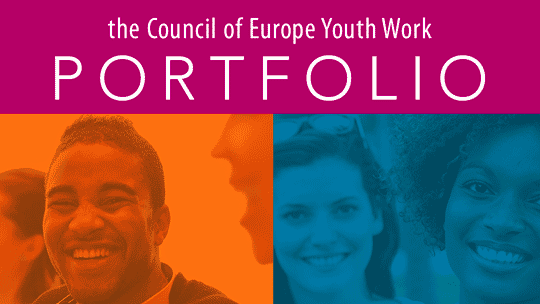
The Council of Europe Youth Work Portfolio is a tool to help those doing youth work, primarily youth workers and youth leaders, but also managers and administrators, to assess and further develop their youth work competence and that of the people under their supervision.


